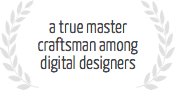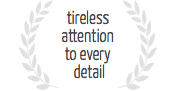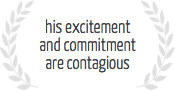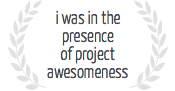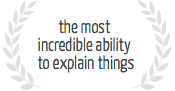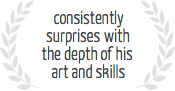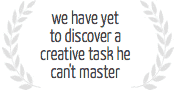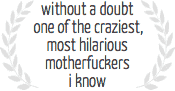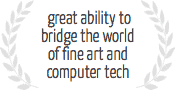TECHNICAL: Polarity Arrows
In my sweeping rebuild of Polarity Management’s identity and enormous library of graphics, one the greatest challenge by far was the arrow library.
Based on a dozen new map grids for screen, software, books and print, I built hundreds of flowchart arrows in vectors and pixels, with literally thousands of iterations of size and proportion, direction, combination and animation, line and color.


Deceptively simple: just four flowchart arrows that arc around two poles to form an infinity loop.
But the math, layout, and Beziér curves involved were a technical illustrator’s dream challenge.

Each of the four Polarity Map quadrants were sub-divided into 4 levels, resulting in 256 possible combinations of infinity loop for each map.
But that basic math is compounded exponentially by the fact that Polarity Maps exist in landscape and portrait orientations, in color, grayscale, and black and white, in Word and Powerpoint templates, in white papers, websites, and third party books.

18 of the basic 256 loops: each can be broken into 4 parts for step-by-step instruction or simple animation.
Things got even trickier once we began designing the Polarity Management Assessment Process (PMAP) software platform.
We now needed the arrows to be driven by live data from clients, rendering metrics from our proprietary survey software back into the Polarity Map in real time.


Enormous credit goes to developer Jeff Strope of Robert Taylor Associates for collaborating so ambitiously with me to develop this integral design + software synergy.


The results were groundbreaking: beautiful, informative, intuitive, and extremely powerful.
These database-driven graphics are the core design and functionality behind the PMAP, a tool which revolutionized and empowered Polarity Management consultants and gave PMA a brand new business model and revenue stream.